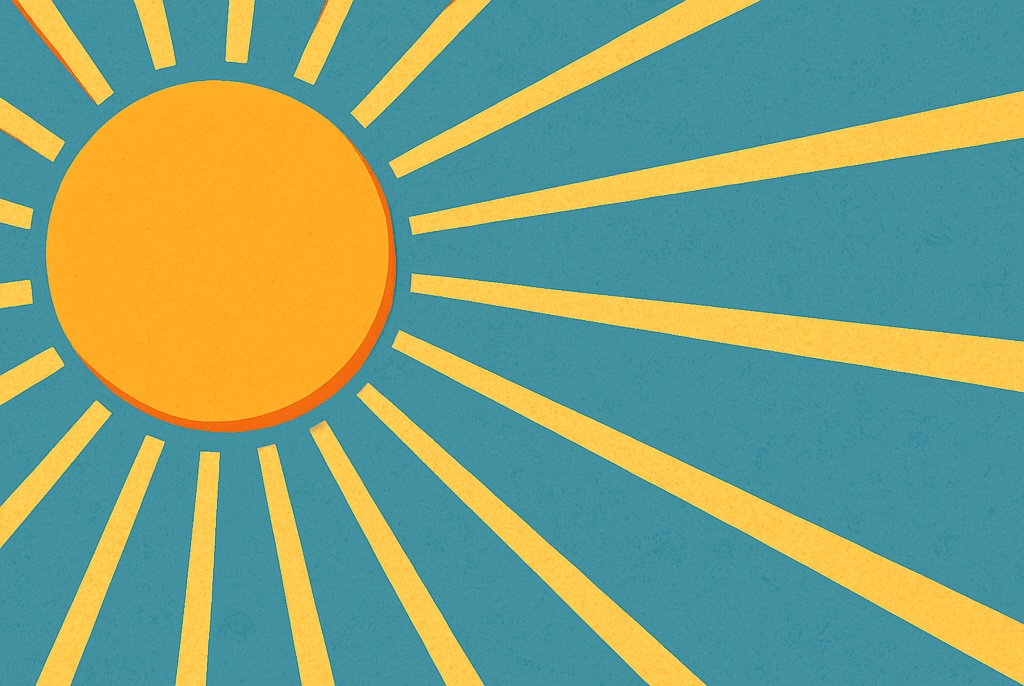
If you're looking to improve your mood, sleep, or circadian rhythm, tracking your Time in Daylight is a smart move. Apple Health now includes a way to monitor how much daylight you're exposed to, helping you build healthier daily habits. In this post, we'll walk you through how to find your Time in Daylight data in Apple Health, how it's tracked using your Apple Watch, and introduce a better way to stay on top of your light exposure with Daylight Goals.
How to View Your Time In Daylight in Apple Health
Time in Daylight is a relatively new metric added to Apple Health in watchOS 10. Here's how you can check your data:
- Open the Health app on your iPhone.
- Tap the Browse tab in the bottom navigation.
- Scroll or search for Other Data.
- Tap Time in Daylight from the list.
- You will now see a chart that shows your daylight exposure for today, the week, month, or year.
- Tap Show All Data to see the raw values collected throughout the day.
Tip: You can also tap Pin to Summary to pin this chart to your Health app Summary screen for quicker access.
How Apple Watch Tracks Daylight Exposure
Your Apple Watch tracks Time in Daylight automatically using a combination of its built-in sensors:
- Ambient Light Sensor: Measures the brightness of your environment to determine whether you're outdoors.
- Accelerometer & GPS: Helps determine your location and movement patterns to confirm you are outside.
Apple processes this data privately and securely on-device to estimate how many minutes you've spent in outdoor daylight — not just any bright environment, but specifically natural light exposure.
To improve tracking, always try to have your watch exposed if possible. While Apple Watch can sometimes track while covered with a sweater or jacket, the ambient light sensor is the primary contributing factor to recording accurate sunlight data. One other option is to ensure you are running an outdoor activity, which will also help to inform the watch that you are outside, if you are bundled up.
Want Live Daylight Tracking? Try Daylight Goals
While Apple Health is great for occasional check-ins, it doesn't offer real-time feedback — that is where Daylight Goals comes in.
Daylight Goals is an iPhone and Apple Watch app designed to help you maximize your time in daylight, with:
- ⌚️ Live widgets for Apple Watch and iPhone that show your current recorded Time in Daylight
- 📊 Daily goals and a Daylight Ring
- 🌤️ Weather and UV Index integration
- 🔔 Reminders to get outside before sunset and when you hit your daily goal
Whether you're working indoors or just want to be more intentional about your light exposure, Daylight Goals gives you the insight and motivation to step outside and recharge.